Enter your domain name :
Keywords :
Check Positions upto :
Enter keywords in separate line.
Example:
keyword1
keyword2
keyword3

Enter your domain name :
Keywords :
Check Positions upto :
Enter keywords in separate line.
Example:
keyword1
keyword2
keyword3
Keyword position is the rank of a website or any particular web page in the search engine according to their similar category competitive websites that contain the same targeting keyword.So targeting precise keyword is must to be indexed and get rank in SERP(Search Engine Result Page).Your web pages are competing with billions of web pages in the search engines, so creating unique content with proper usage of target keyword is important to get ranked in any Search Engine.
We all want to be first in any competition, but it can’t because it depends on performance and uniqueness so if you want to get top ranking for your web pages that web page should have unique high quality content with relative keywords used in the proper way.
Choosing the proper keyword is the most crucial work while you’re working for a website or have an idea to start an online business or stepping into online to enhance your offline bussiness.
For setting proper keywords, you’ve to analyze the user behavior and who’s your user or else who needs your products or services, because it helps to get an idea about how they are searching your product or service in search Engines. User behavior decides the position of the Keyword, in the view of the fact keyword priority depends on user search only. So best SEO optimization starts with optimizing the proper keyword for your website and analyzing its performance on a daily basis.
Keyword position checker tool gives suggestions, related to your domain and entered keywords and sometimes it gives new keyword ideas. For example if you're targeting high impression high competitive keywords rather than that if you choose high impression low competitive keywords, your web page will easily get ranked in SERP.
Keyword research is a crucial factor in SEO optimization, that keyword position depends on user research volume and competition, conversion rate and keyword should be relevant to your website and also synchronous with your web page content. There are two types of keywords, so you can choose keywords according to your target audience, location and user behavior.
| Parameter | Long Tail keyword | Short tail keyword |
|---|---|---|
| Word length | More than three words Ex: Best Keyword Position Checker Best free Keyword Position Checker | Less than three words Ex: Keyword Position Checker, Position Checkers |
| Targeting Audience | It targets particular range of audience | It targets wide range of audience |
| Search Volume | It has low search volume compare to short tail keyword | It has high search volume because user use to search in short terms |
| Conversion rate | Conversion rate is high because it particularly targets the specific user according to their search behavior. | The conversion rate is low because it target overall audience not for specific users |
Avoid Keyword stuffing: Keyword stuffing is one of the SEO optimization technique comes under Black hat SEO, keyword stuffing is used to get ranking quickly, but it won’t give gain always because it is unfair ranking. In keyword stuffing keyword is used more frequently without relevant to the content and repetition of keywords in meta tags, it cause difficulties while search engine crawls to your web pages, sometimes it leads to banning of webpage temporarily or permanently, so don't over use the keyword deliberately in content and Meta tags.
Keyword Hiding: This is another technique of Black hat SEO in Search Engine Optimization, in which a keyword is used in white background with white text like invisible text, it may give good performance some time but for long vision it won't work , it turns your webpage down.
How to use the Keyword Position checker tool?
Checking the target keyword position won't take much time when you prefer to use the keyword position checker tool. It has a user -friendly interface in both computer and smartphone, at free of cost. Follow the below steps to check your keyword position:
i) Go to https://www.bestfreeseotoolsonline.com/keyword-position-checker webpage.
ii) Enter the domain name of your website and enter keywords in line by line, don't enter the same line and use commas like special characters.
iii) Then select the maximum number of positions you want to verify for example if you know your website performance so you're sure it's enough to check the first 100 positions, in that case choose 100 in check position upto bar.
iv) Finally click the find keyword position option, results will be displayed instantly.